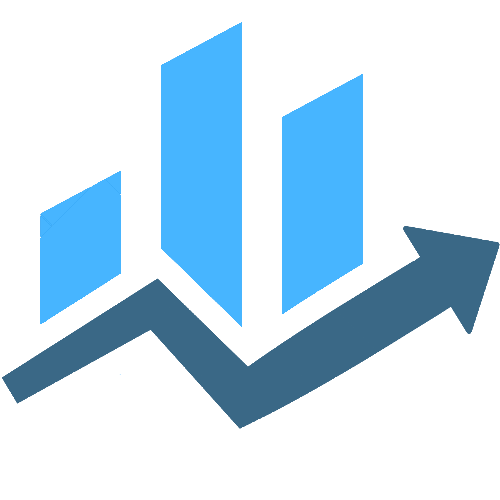In the ever-evolving landscape of digital media, Pinterest stands as a visual haven for creativity and inspiration. However, encountering issues with image loading can be a frustrating roadblock to the seamless Pinterest experience. In this comprehensive troubleshooting guide, we delve into the intricacies of why images might not be loading on Pinterest, offering solutions to ensure your visual content gets the attention it deserves.
1. Slow Internet Connection
A common culprit for image loading issues on Pinterest is a sluggish internet connection. Ensure that your internet speed is up to par by running a speed test. If the results are below optimal, consider upgrading your plan or troubleshooting connectivity issues.
2. File Size Matters
Pinterest, like many platforms, has specific guidelines for image file sizes. Large files can impede loading times, causing frustration for users. We recommend optimizing your images before uploading, striking a balance between quality and file size to meet Pinterest’s requirements.
3. Browser Compatibility
Different browsers interpret code and render pages in unique ways. If you’re experiencing image loading problems, try accessing Pinterest using an alternative browser. We recommend popular choices like Google Chrome, Mozilla Firefox, or Safari for optimal compatibility.
4. Outdated Browser or App
Pinterest continually updates its platform for better performance and user experience. Ensure that both your browser and Pinterest app are running the latest versions. Regularly updating these components can address compatibility issues and improve image loading.
5. Cache and Cookies Cleanup
Over time, cached data and cookies can accumulate, impacting the functionality of websites, including Pinterest. We recommend periodically clearing your browser’s cache and cookies to ensure a smooth browsing experience.
6. JavaScript Enabled
Pinterest relies on JavaScript to load and display images dynamically. Ensure that JavaScript is enabled in your browser settings to facilitate seamless image loading. Disabling JavaScript may result in a suboptimal Pinterest experience.
7. Firewall and Security Software
Overly stringent firewall settings or security software may interfere with the loading of Pinterest images. We advise reviewing your firewall and security software configurations, ensuring they don’t inadvertently block Pinterest. Adjust settings as needed for optimal performance.
8. Device Compatibility
Pinterest is accessible across various devices, but compatibility issues can arise. If you’re encountering image loading problems on a specific device, consider accessing Pinterest from an alternative one. We recommend using devices with updated operating systems for the best experience.
9. Server Downtime
Pinterest, like any online platform, may experience occasional server downtime. If images aren’t loading, check Pinterest’s official status page for announcements regarding server issues. We recommend patience during such instances, as the platform works to resolve any technical hitches.
Conclusion
In navigating the intricacies of Pinterest image loading issues, a systematic approach to troubleshooting is key. By addressing potential causes such as internet speed, file size, browser compatibility, and software settings, you can enhance the overall user experience on Pinterest.
Remember, the digital realm is dynamic, and staying informed about updates and best practices is crucial. Implementing these recommendations ensures that your Pinterest journey remains visually engaging and hassle-free.