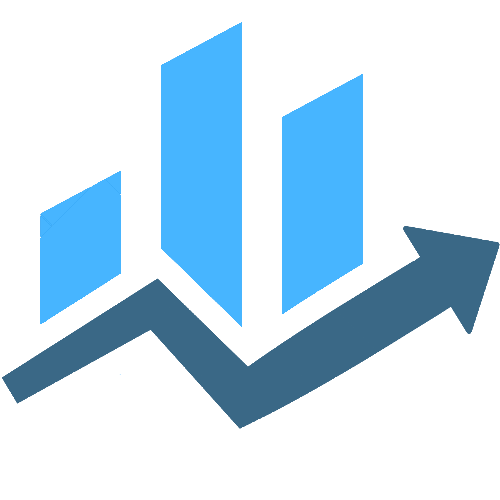The most widely used Facebook messenger app is the dedicated chatting app that allows you to stay in touch with your friends and family while working. But popping the chat window frequently makes you annoyed while you are busy enough with any serious work. In such instances, you desire to log out from your Facebook Messenger app.
Logging out from your Facebook messenger app is not as trivial a procedure as it seems, it might be pretty difficult as Facebook does not let you log out easily on any of your devices whether an Android phone or an IOS device.
But fret not. We are here with this comprehensive guide that will guide you on how to logout of messenger, app on any of your devices.
How to Log Out of Facebook Messenger from the Facebook App
However, logging out of messenger on iphone, is not a straightforward process, still you can log out from your Facebook Messenger on iphone using the Facebook app too. Here is how
- All you need to do is to launch your Facebook app and log in on it.
- Tap on the “Hamburger or three lines” button located at the bottom right corner of the screen.
- Scroll down to find the “Settings & Privacy” tab and click on it.
- Click on “Settings”
- Again scroll down and tap on “Account Settings”.
- Here, you need to click on “Security & Login”
- Find the “Where you are logged in” section.
- Click on the “See More” tab.
- Now tap on “Log out of all sessions”.
- Tap on “Log Out” again to confirm.
That’s it. You have now successfully Logged out of your Facebook Messenger from your Facebook app.
How to Log out of Facebook Messenger using the Facebook Messenger App
Here is how to log out of messenger on iphone,
- First of all, launch your Messanger app on your phone.
- Navigate to your “Profile Picture” located at the top left corner of the screen.
- Scroll down to find the “Account Setting” and click on it.
- Now tap on “Security and Login”.
- Find the “Where you are logged in the section”
- Click on the “See More” tab.
- Here, you need to find your device and tap on “Log Out”.
- Press the “LogOut” button again to confirm logging out of your Facebook messenger.
You have now successfully logged out of messenger on your iphone.
How To Log Out of Facebook Messenger Using Your PC?
You can also log out of your messenger on your iphone using your desktop. Here is how
- Open any of your browsers and go to the official website of Facebook.
- Now click on the gear-like icon on the upper right corner of the screen.
- Click on “Settings & Privacy” > “Settings”.
- Tap on “Security & Login”. Here you will find all the devices where you are logged in iPhone, iPad, Android, or other, and the messenger beneath it.
- Now tap on the “Three Dots” button on the right of the messenger app.
- Click on “Log Out”.
That’s how you will be logged in to your messenger on all your devices you are logged in.
To dig deeper into it you must visit the site Allinsider.net once.
Also Read – https://krnode.com/